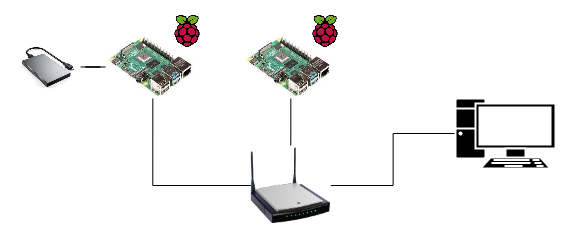As a data engineer, it is quite obvious that I like tinkering with technology, specially with software related stuff. Because of this, some time ago I decided to setup my own simple homelab where I could experiment and run scripts around without worrying about setting up cloud services.
As such, I have decided to share how I set up my homelab, so others can use it as an inspiration or just have a look at it.
1. Requirements
No project can start without the prior requirement gathering. Next I am displaying the main points I want to get in my homelab:
- Hardware-wise
- Low power consumption (as I plan to have projects running 24/7).
- Low noise (as I will place it near my living room).
- Low cost setup.
- Software-wise
- Monitor network activity.
- Run projects 24/7.
2. Hardware
Based on the requirements and a little bit of research (and availability of the devices), I settled down for the following:
- Raspberry Pi 4 Model B (8Gb ram)
- Raspberry Pi 3 Model B +
- TP Link TL-WR940N (Router)
- Main Desktop PC
- Seagate Expansion Portable Hard Drive SRD0NF1 (external HDD)

3. Network architecture/topology
The devices communicate with each other via ethernet connection, all of them connected through a centralized router. Note that even though the router is a single Point-Of-Failure, it is very unlikely to happen, and none of the services I am running are critical enough to consider for a redundant solution. Find below the topology of my homelab:
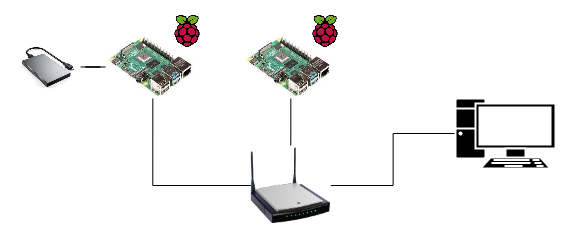
Future steps
Ideally, I would like to have another Raspberry Pi 4 fully dedicated to experimentation. This should allow me to identify issues that may arise when deploying services in my 24/7 running Raspberry Pi 4, without risking breaking it.